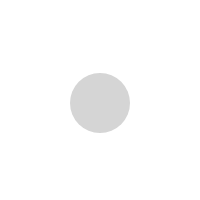Audio and Podcast Editing, General Podcast Editing Made Easy: 5 Time-Saving Tips for Busy Podcasters

Table of Contents
Introduction
Podcasting, a dynamic blend of art and science, offers an exhilarating journey for many. It’s a platform where creativity meets technology, where compelling stories and ideas find a voice. Yet, this journey is not without its hurdles, especially in the realm of editing.
The meticulous nature of editing can be a formidable challenge, particularly for those juggling podcasting with other personal and professional commitments. Balancing the zeal for content creation with the precision of editing often feels like a tightrope walk. As a podcaster, you’re not just a creator but also an editor, sound engineer, and marketer—all rolled into one. This multifaceted role, while rewarding, can stretch your time and resources thin, leading to burnout and a dip in the quality of your content.
The Struggle of Busy Podcasters
The life of a podcaster is a constant race against the clock. Picture this: you’ve just finished recording an episode that you’re particularly excited about. The content is engaging, your guest speaker was eloquent, and the conversation flowed seamlessly. However, looming ahead is the daunting task of editing. What seems like a few hours of work can quickly spiral into endless sessions of cutting, adjusting, and fine-tuning. Balancing levels, removing ums and ahs, adding music, and ensuring audio clarity—these tasks can be overwhelming.
And let’s not forget about the other responsibilities—a day job, family, social commitments—that don’t pause just because your podcast needs editing. It’s a relentless cycle that can lead to frustration, impacting not just the quality of your podcast but also your enthusiasm for creating it.
The challenge intensifies for those striving for perfection in their episodes. The quest for the perfect sound, the right pacing, and the most engaging content can turn editing into a Herculean task. This struggle is compounded by the technical aspects of editing, which can be intimidating, especially for those who are new to podcasting or lack formal training in audio editing.
But, despite these challenges, there’s a silver lining. The podcasting world is rich with strategies, tools, and resources designed to streamline the editing process. These solutions not only save precious time but also maintain, if not enhance, the quality of your podcast. The goal is to transform podcast editing from a daunting chore into an efficient, manageable, and even enjoyable part of your podcasting journey.
Tip 1: Master the Art of Planning
Break it Down: Episode Outlines and Scripts
Crafting a detailed episode outline or script is akin to laying a strong foundation for a building. It’s the first and most crucial step toward efficient podcast editing. An outline serves as your roadmap, clearly marking where you’re heading with each segment. It helps you stay on topic, ensuring that your podcast has a clear, coherent flow. This preparation significantly cuts down on editing time by reducing the need for major structural changes post-recording.
Moreover, scripts and outlines help in avoiding those pesky verbal fillers – the ‘ums’ and ‘ahs’ that sneak into spontaneous speech. By knowing in advance what you’re going to say, you can speak more confidently and clearly, which means less time spent editing out these distractions. Additionally, a well-prepared script helps in managing the pacing of your episode, ensuring that it maintains the listener’s interest throughout.
The Power of Batch Recording
Batch recording is a strategy that has revolutionized podcast production, particularly for those with limited time. Imagine recording four episodes in the same time it would normally take to prepare and record one. This method is not just a time-saver; it ensures consistency in audio quality and energy levels across episodes.
Recording in batches also means you’re setting up your recording equipment less often, which is a significant time saver in itself. With a consistent recording environment, you’ll find fewer variations in sound quality, making the editing process smoother and more predictable. This method is particularly effective if you’re running a series or episodes with similar themes, as it allows for a cohesive sound and feel across your content.
Tip 2: Leverage Automation Tools
Editing Software Recommendations
In the world of podcast editing, the right software can be a game-changer. Tools like Audacity, Adobe Audition, and GarageBand are packed with features designed to automate and simplify the editing process. These programs offer a range of functionalities from basic trimming and noise reduction to advanced sound effects and mixing.
For those just starting out, Audacity is a great free option that covers most basic editing needs. Adobe Audition, on the other hand, is a more robust tool, ideal for podcasters looking to delve into more complex editing. GarageBand, widely used by Mac users, offers an intuitive interface perfect for beginners. The key is to choose software that aligns with your skill level and podcasting needs. Remember, the goal is to streamline your editing process, not to overwhelm yourself with overly complex tools.
Automate Tedious Tasks: Intro/Outro, Noise Reduction, and Leveling
One of the most time-consuming aspects of editing is dealing with repetitive tasks. Automating these can save you hours of work. Adding the same intro and outro to each episode, for instance, can be automated in most editing software. This not only saves time but also ensures consistency across your episodes.
Noise reduction and audio leveling are other areas where automation can be a lifesaver. Background noise, varying volume levels, and uneven audio quality can detract from the listener’s experience. Automated tools in your editing software can tackle these issues with minimal input, ensuring a professional sound quality for your podcast.
Tip 3: Optimize Your Workflow
Create a Podcast Editing Checklist
A podcast editing checklist is like a trusty compass in the wilderness of podcast production. It guides you through the editing process, ensuring that you don’t miss any critical steps. Your checklist might start with initial audio clean-up tasks, like noise reduction, and proceed through editing dialogues, adding music, and balancing audio levels. Don’t forget to include final steps like adding ID3 tags and checking for overall audio quality.
This checklist serves multiple purposes. Firstly, it acts as a quality control measure, ensuring that every episode meets your podcast’s standards. Secondly, it streamlines your workflow, making the process systematic and efficient. And finally, it’s a great tool for tracking your progress, especially helpful if you need to pause and resume editing at different times.
Keyboard Shortcuts for Faster Podcast Editing
Keyboard shortcuts are the secret weapon in a podcaster’s arsenal. They are like speed boosts in a video game, enabling you to edit faster and more efficiently. Each editing software has its own set of shortcuts, and it’s worth investing time to learn them. For instance, learning how to quickly cut, copy, paste, and delete audio segments without reaching for the mouse can significantly speed up your editing process.
The beauty of keyboard shortcuts lies in their ability to reduce repetitive strain and save precious time. With practice, these shortcuts become second nature, making your editing sessions more fluid and less fatiguing. Remember, time saved in editing is time you can spend on other creative aspects of your podcast.
Tip 4: Embrace the Magic of Templates
Standardized Intro/Outro Templates
Think of your intro and outro as the bookends of your podcast episodes. They set the tone and leave a lasting impression on your listeners. By creating standardized templates for these elements, you not only maintain a consistent brand identity but also significantly cut down on editing time.
Once you’ve designed and perfected your intro and outro, reusing them becomes a simple ‘drag and drop’ process in your editing software. This not only ensures a professional and polished feel for each episode but also allows you to focus on the unique content of each recording, knowing that the opening and closing of your podcast are already taken care of.
Reusable Editing Presets
Reusable audio and podcast editing presets are a powerful tool for maintaining audio consistency across your episodes. These presets can be customized for various tasks like EQ settings, compression rates, and noise gate levels, tailored to the specific needs of your podcast.
For example, if you find the perfect EQ setting that makes your voice sound clear and vibrant, save it as a preset. The next time you edit, you can apply this preset to your voice track with a single click. This not only ensures a consistent sound quality but also saves you the trouble of manually adjusting settings for each episode.
Tip 5: Outsource and Delegate
Find Reliable Editing Services or Virtual Assistants
In the evolving landscape of podcasting, outsourcing has become a key strategy for many successful podcasters. Finding a reliable audio and podcast editing service or a skilled virtual assistant can transform your podcasting process. These professionals bring their expertise in audio editing, allowing you to deliver high-quality content consistently.
When seeking editing services or virtual assistants, look for those with a proven track record in audio editing. Check their portfolios and ask for samples of their work. Communication is key; ensure that they understand your vision and style for your podcast. This partnership not only lifts the burden of editing off your shoulders but also brings a professional touch to your episodes, enhancing the overall listening experience for your audience.
Focus on Your Strengths, Let Others Handle the Rest
Outsourcing audio and podcast editing tasks doesn’t mean relinquishing your creative control. Instead, it’s about playing to your strengths. As a podcaster, your primary focus should be on creating compelling content, engaging with your audience, and growing your podcast. By delegating the technical aspects to experts, you free up more time for research, interviewing, and exploring new ideas for your show.
Remember, the essence of your podcast lies in your unique perspective and storytelling. Maintaining control over the creative process while outsourcing technical tasks is a balanced approach that can lead to a more sustainable and enjoyable podcasting journey.

Conclusion
Enjoy the Benefits of Efficient Podcast Editing
Embracing these time-saving tips can significantly transform your podcast editing process. By planning meticulously, leveraging automation tools, optimizing your workflow, using templates, and outsourcing, you’ll find yourself spending less time on editing and more on what truly matters – crafting engaging podcast episodes. This efficiency not only enhances the quality of your podcast but also grants you the freedom to explore new ideas, connect with your audience, and grow your podcast.
Keep Creating Amazing Content!
Your voice, your stories, and your insights are what make your podcast special. With these strategies in place, you’re well-equipped to navigate the world of podcasting with more confidence and less stress. The journey of a podcaster is filled with learning and growth, and with these tips, you’re on the right path to mastering the art of efficient podcast production. Keep inspiring, keep innovating, and most importantly, keep podcasting!
P.S.
Need help in audio and podcast editing? Let Visual Insights Outsource be your partner in achieving audio excellence. We invite you to schedule a complimentary consultation with our experts. Discover how our tailored services can enhance your podcasting experience.
Click here to book your FREE Discovery Session today!
Check out this article for more tips.